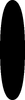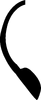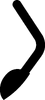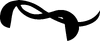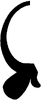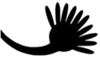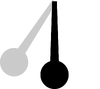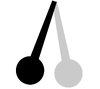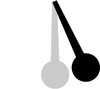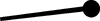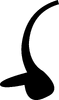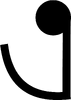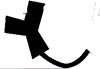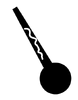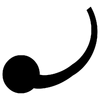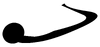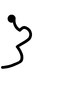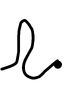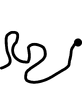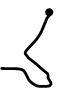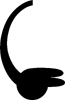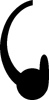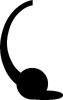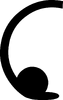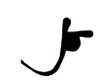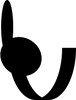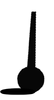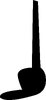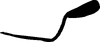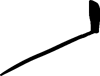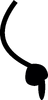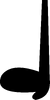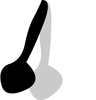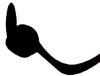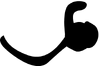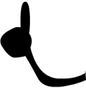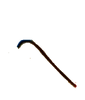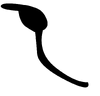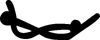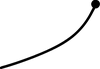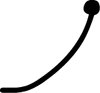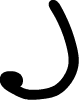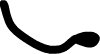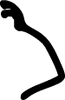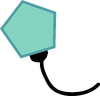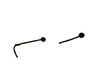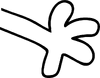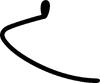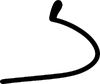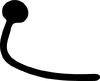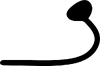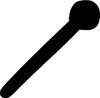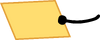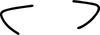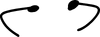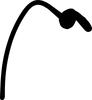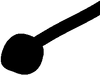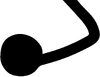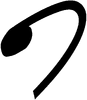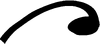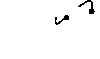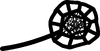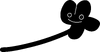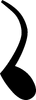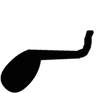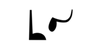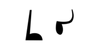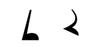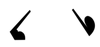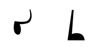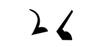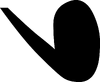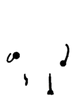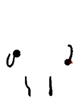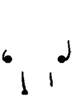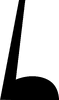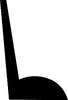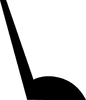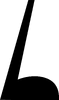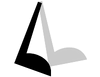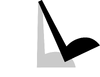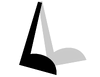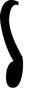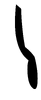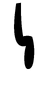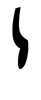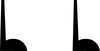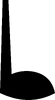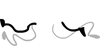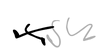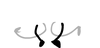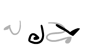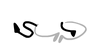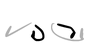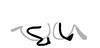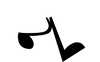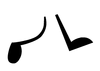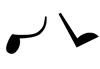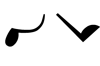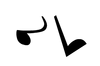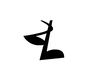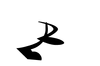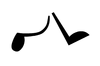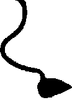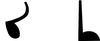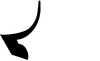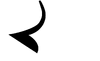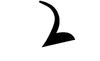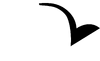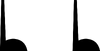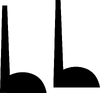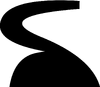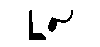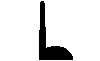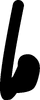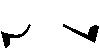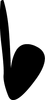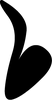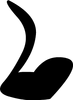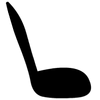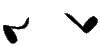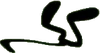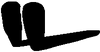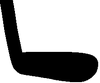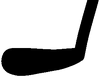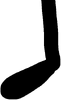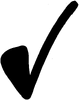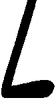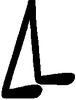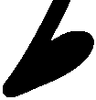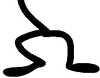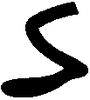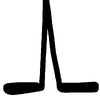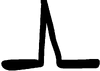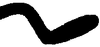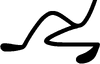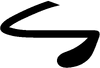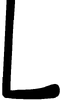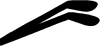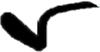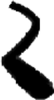Back to the main Assets page.[]
Please save the assets as .png or .gif files!
Arms[]
BFDI/BFDIA/IDFB arms[]
Main arms[]
Marker's Tattoo Arm (The Reveal)
Stapy's RPS arm in Today's Very Special Episode.
White arms[]
Oldies[]
- Main article: Assets/Faces and limbs/Oldies#Arms
Arm Bent (Firey's Candy Bar Adventure)
"He's got issues" Arm sequence start (BFDI 1b)
Match's "Just a little bug" gesture
Flower's Pressing Gesture 1
BFB/TPOT arms[]
Legs[]
BFDI/BFDIA/IDFB legs[]
Main legs[]
White legs[]
Oldies[]
- Main article: Assets/Faces and limbs/Oldies#Legs
BFB/TPOT legs[]
How to make Arm Assets (by LapisCrystali)[]
If you want to make your own arm assets, you are required to use Microsoft PowerPoint with all its features, so hopefully you can save an editor file in there if you want.
- In the Home section of the tab, check Drawing and use the lines Line and Curve to use as your arm. The slight slant won't exist however, and the Weight of the lines need to be high (around 4.5-6.0) in order to match-up.
- For your hand, they can come from existing assets, or from editing itself.
- If you want a normal hand, just use a fully black circle with both a Height and Width of 0.85 centimeters. Make sure to make the Shape Outline and Shape Fill black, or there will be a border or a wrong fill.
- A secondary aspect of your asset can be the existence of fingers. The Curve line can be used for curved lines, and the asset for a straight finger can directly be copy-pasted from this page. You have to use a circle to cover up the perpendicular width from the need of an extra Weight.
- If you want to use a part of an existing asset, simply crop it out. While selecting the asset image in your editor, check the Picture Format and then the right-most tab Size—you should have a Crop feature. Crop out your desired part of the asset.
- If you have some space or bit that you want to remove, rotate the current image that you have into a square view that you can remove the extra bit, copy the current image, right-click on a blank editor space, and paste it specifically as an image. This will reset the image's borders and allow you to crop the image at a right angle.
- Finally, I have not tested any other assets with this. I have only tested this for arms. Don't complain to me saying the legs look bad or something like that—no. I am simply not accepting it. I have warned you that this method only works for arms.
But that's all, thanks for reading this final section of the assets page. I just found this out yesterday (10/27/2023)[1] and decided I'd give people a guide on their own arm assets.
| Bodies |
Character bodies: • Classic contestants: Classic contestants (BFDI contestants) • Recommended character bodies: BFDI/BFDIA • BFB 2 - 16 • BFB 17 - present • TPOT | |
|---|---|---|
| Others | Faces and limbs • Backgrounds • Recovery Centers • Everything else • Accessories | |
| Fan made | ||
| Requests | Wanted assets | |
| Extras | Vector assets | |
- ↑ using mm/dd/yyyy